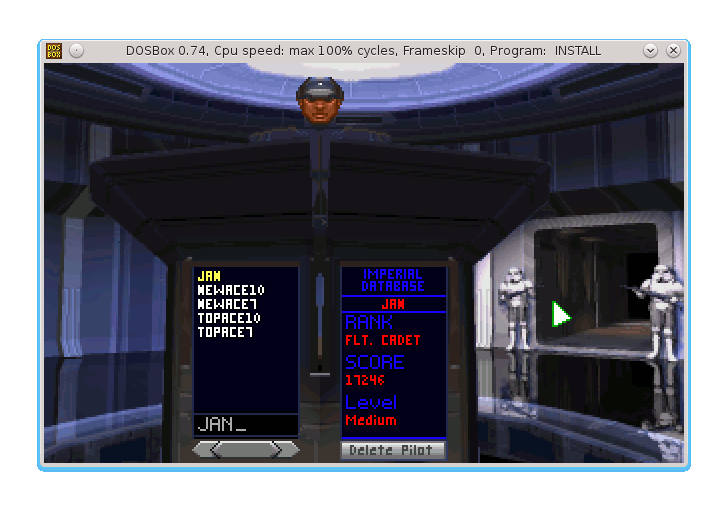TIE Fighter flight simulator
29 May 2017Installing TIE Fighter on DOSBox
The Internet Archive hosts among other vintage PC games a copy of Star Wars TIE Fighter. I got the game to run under GNU/Linux using DOSBox. I only got it to run using a Joystick. The mouse controls didn’t seem to work properly.
Download TIE Fighter from here and place the files SWTieCD/cd/SWTIECD.cue and SWTieCD/cd/SWTIECD.BIN in a directory of your choice. Also rename them to lower case (i.e. swtiecd.cue and swtiecd.bin).
Edit your DOSBox configuration file (in my case $HOME/.dosbox/dosbox-0.74.conf and set the Joystick type to two axis (it is set to ch by default).
[joystick]
joysticktype=2axis
timed=false
swap34=true
buttonwrap=falseChange to the directory where the CD image is and run DOSBox as follows:
dosbox .In the DOSBox window mount the CD image as follows:
imgmount d c:\swtiecd.cue -t isoNow you can install and run the game:
d:\installEnjoy!
See also: